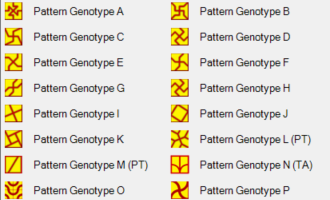The parakeet plug-in in grasshopper is an extension of Rhino Grasshopper that helps you tile surfaces and works by using algorithms and software to produce pattern generation.
While this may seem complicated, it doesn’t have to be that complex of geometry and simple patterns can be created, ranging from simple tilings like if you were creating a brick dome to curves.
So, for those looking to add patterns to their Rhino grasshopper creations, parakeet is perfect and the latest version Parakeet 0.9.3 was released in 2022 for Rhino 6 and 7.
How to download the parakeet plugin step by step
In the below steps, follow along how to download the parakeet plugin and begin by downloading it here.
Also, if you haven’t already, click here to download Grasshopper for Rhino too which is essential to be able to use Parakeet.
Extract the file
Once the Parakeet file has downloaded, extract the file by right clicking extract all.
If you are on windows. You should be able to see a ReadMe file and a Parakeet folder
Unblock the file
Inside the Parakeet folder, right click the .gha file (grasshopper), go to properties then make sure the “Unblocked” selection box is ticked in the attributes section of the file’s properties and then click “Apply”.
This will also be stated in the readme text of the download but you can follow along here to make sure you aren’t missing a step.
Add the files to the components folder
After this, open up Rhino and type “Grasshopper” in the command bar to open up grasshopper and from there, go to file > Special folders > components folder.
This will open up the Grasshopper libraries file location in file explorer and you will need to drag the contents of parakeet into this file.
Restart Rhino and Grasshopper
After this step, shut down and re-open your Rhino file and you should be left with a new tab in your grasshopper canvas that is for parakeet.
What is the parakeet plugin?
The parakeet plug-in is an extension that creates patterns and tiling in rhino grasshopper.
Developed by Esmaeil Mottaghi and Arman KhalilBeigi, it does not come as a default option with grasshopper, and is a separate download for example, if you have a building that needs texture on it, the parakeet plug-in is perfect for this
Who should use the parakeet plugin?
Architects may find that the parakeet plug-in is the most useful for them, because it is a very visual plug-in.
For example, if you have a building that needs texture on it, the parakeet plug-in is perfect for this.
Ultimately, whoever needs patterns in their Rhino model can benefit from using parakeet, and this may include jewellery designers, or even artists using parakeet as a tool to produce texture or surfaces.
However, it is understandable if you don’t feel the need to use it as there re a lot of plug ins available that often have similar functions and you may even be left confused with the large amount of other bird themed plug ins such as penguin and weaverbird that all have completely different functions.